This section walks you through the procedure on how to change the password in your existing LATOKEN account.

STEP 1: Please go to www.latoken.com and press login in the top right corner.
STEP 2 :
Once you see the below screen
Press
① Sign in button at the center
② Enter your e-mail address
③ Enter your login password
④ Press Sign in
STEP 3: Once you are logged In:
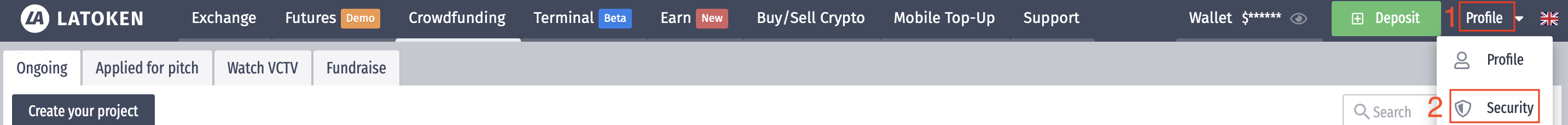
Click
①Profile on the upper right corner and
②Profile & Security.
STEP 4:

Press on the ①Pencil Sign as shown above.
STEP 5:
① Enter your current password
② Enter your new password, make sure you follow the conditions (8 +characters, a number, uppercase and lowercase letter)
③ Enter the new password again to confirm (once you follow the conditions to set a new password, and when both the passwords entered match, “Set a new password” will enable.)
④ Press “Set a new password”.
You will see “Password changed” on right-hand side top corner.
You have successfully changed the password.
Happy trading!

Comments
0 comments
Article is closed for comments.