This article aims to help you to verify your account and explain the steps to do so when you encounter Confirmation code message, shown below:
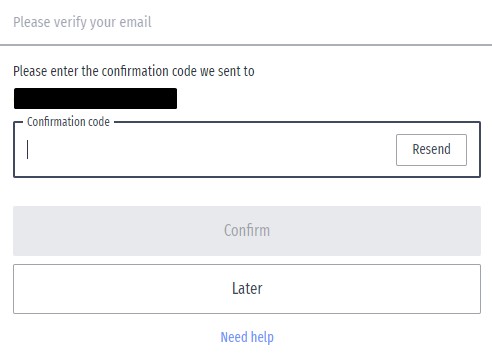
Step 1. When registering an account for the first time, you are only required to fill in your email address and setup a password:

Step 2. This allows you to browse our exchange, but with a limited functionality. To gain full access to your account, system will prompt you to verify the email address and show the following step:
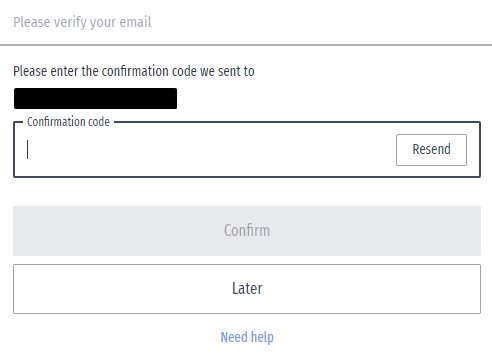
Keep in mind, you can skip this step by pressing "Later" button every time, but the platform will be available with a limited functionality, mostly for browsing purposes, until account is verified.
Step 3. You will receive an email from Latoken with a 6 digit code that you need to enter in Confirmation code field to get your account verified:

Step 4. If you haven't verified your email address during your first session, the system will ask you for a confirmation code during your next login. Please check your email address for a confirmation code and then enter it to get your account verified.
Keep in mind that the confirmation email may take some time to arrive and is valid for 30 minutes, during which you can use the code for confirmation. If you don't manage to verify your account during that time, you can login once more and the system will send you a new confirmation email.
In case where you don't see confirmation email in your inbox, please check your spam folder or try creating an account with another email address.
Comments
0 comments
Article is closed for comments.