 Google Chrome and
Google Chrome and  Microsoft Edge
Microsoft Edge
 Safari macOS
Safari macOS
 Mozilla Firefox
Mozilla Firefox
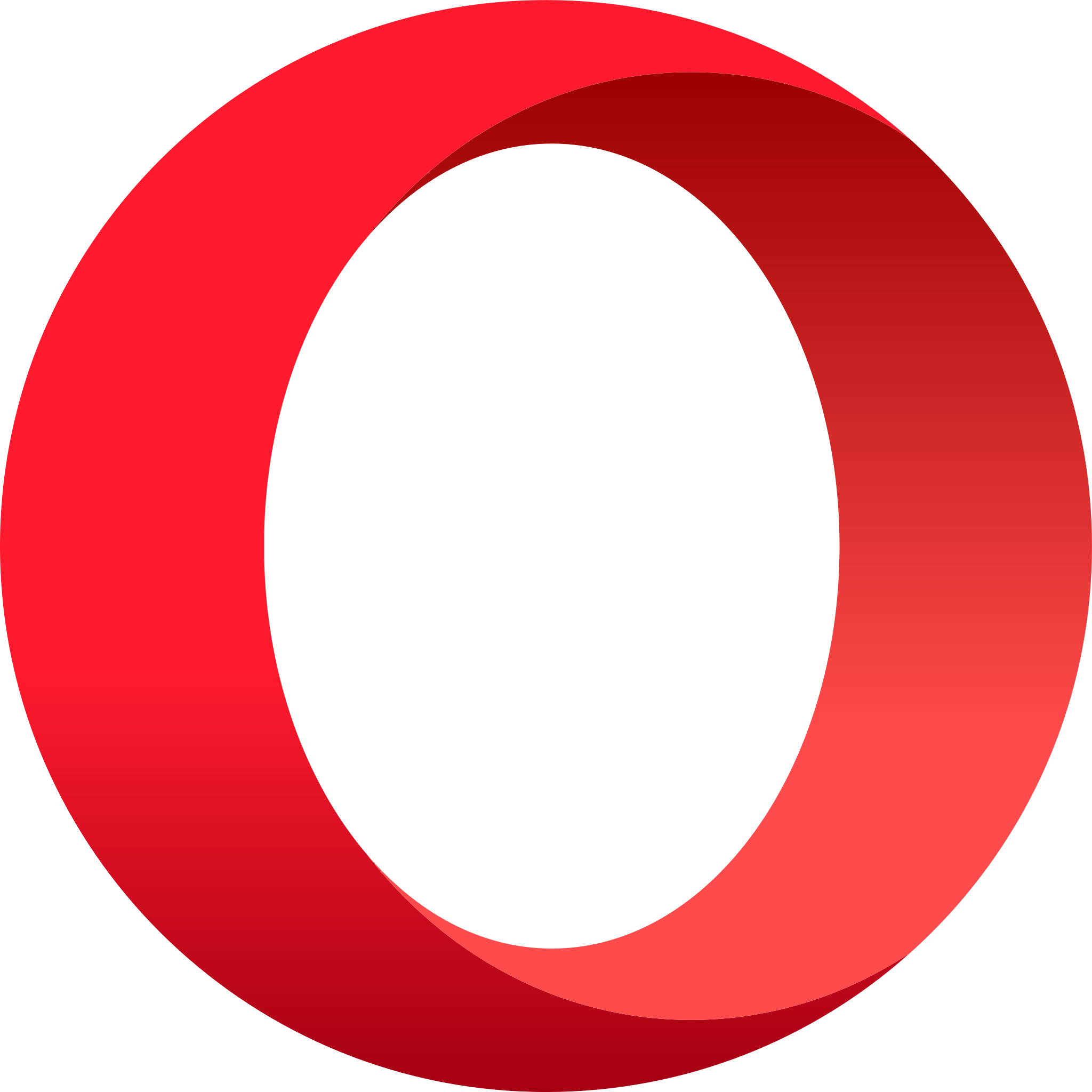 Opera
Opera
 Google Chrome and
Google Chrome and  Microsoft Edge
Microsoft Edge
- Open Customize and control Google Chrome dropdown in the right top corner
- Go to More tools\Developer tools
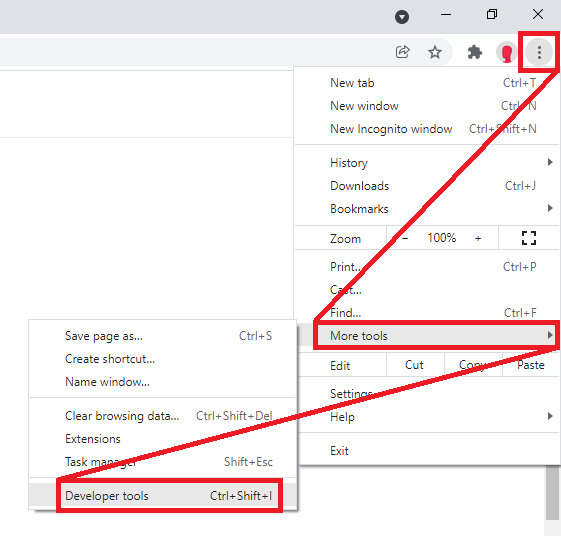
- After Chrome Developer tools appeared make the right-button click on the Reload this page button
- Click Empty Cache and Hard Reload
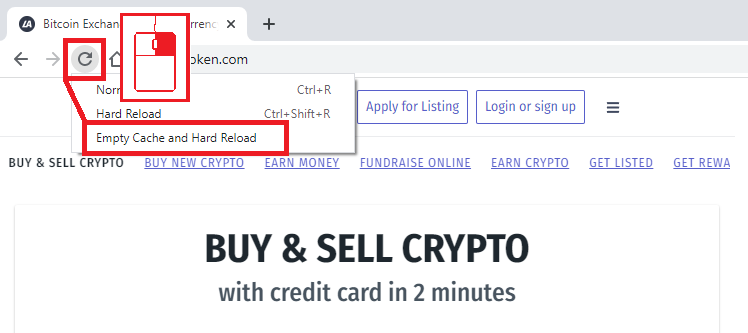
 Safari macOS
Safari macOS
- Open Safari Preferences
- Go to the Advanced Tab
- Enable Show Develop menu in menu bar checkbox
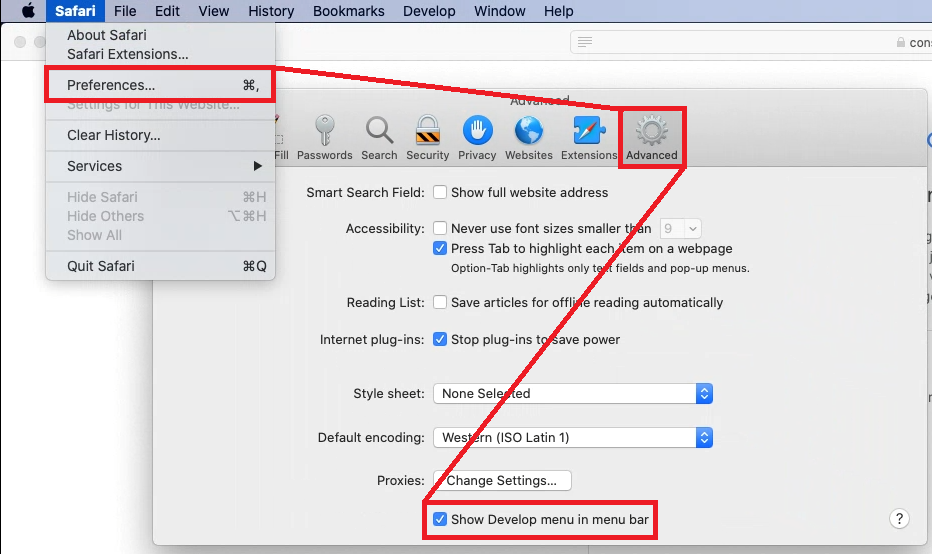
- Open Develop menu dropdown
- Click Empty Caches
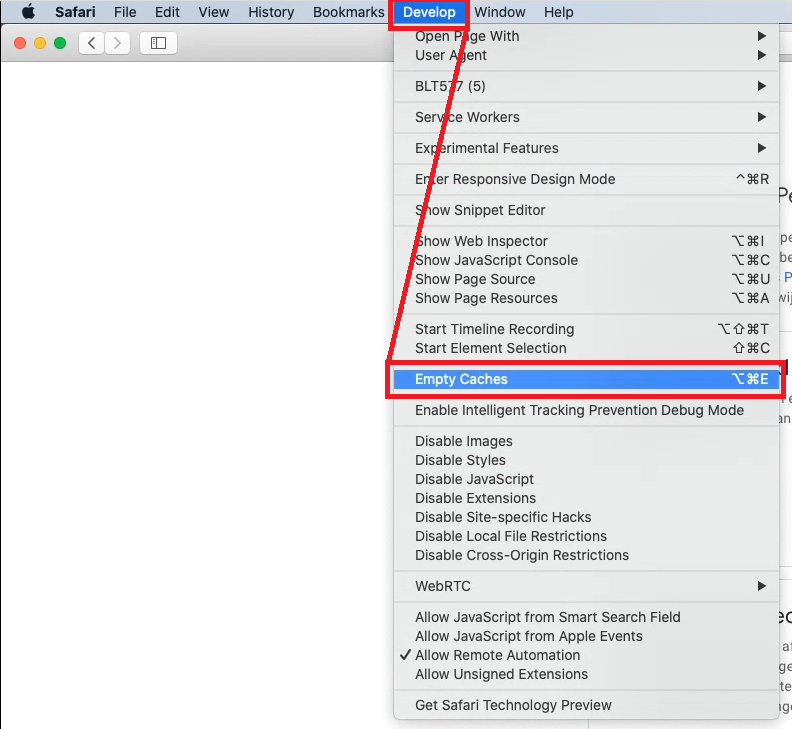
 Firefox
Firefox
- Open Application Menu and go to Settings
- Search for "cache"
- Click Clear Data...
- Enable both checkboxes in Clear Data menu
- Click Clear
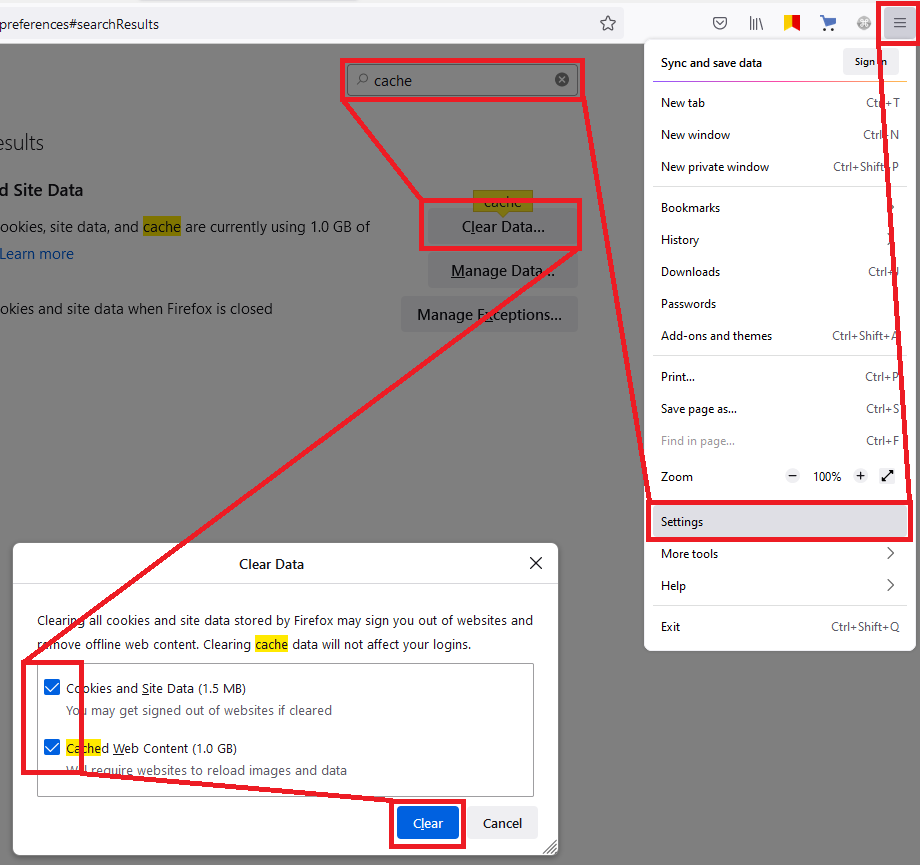
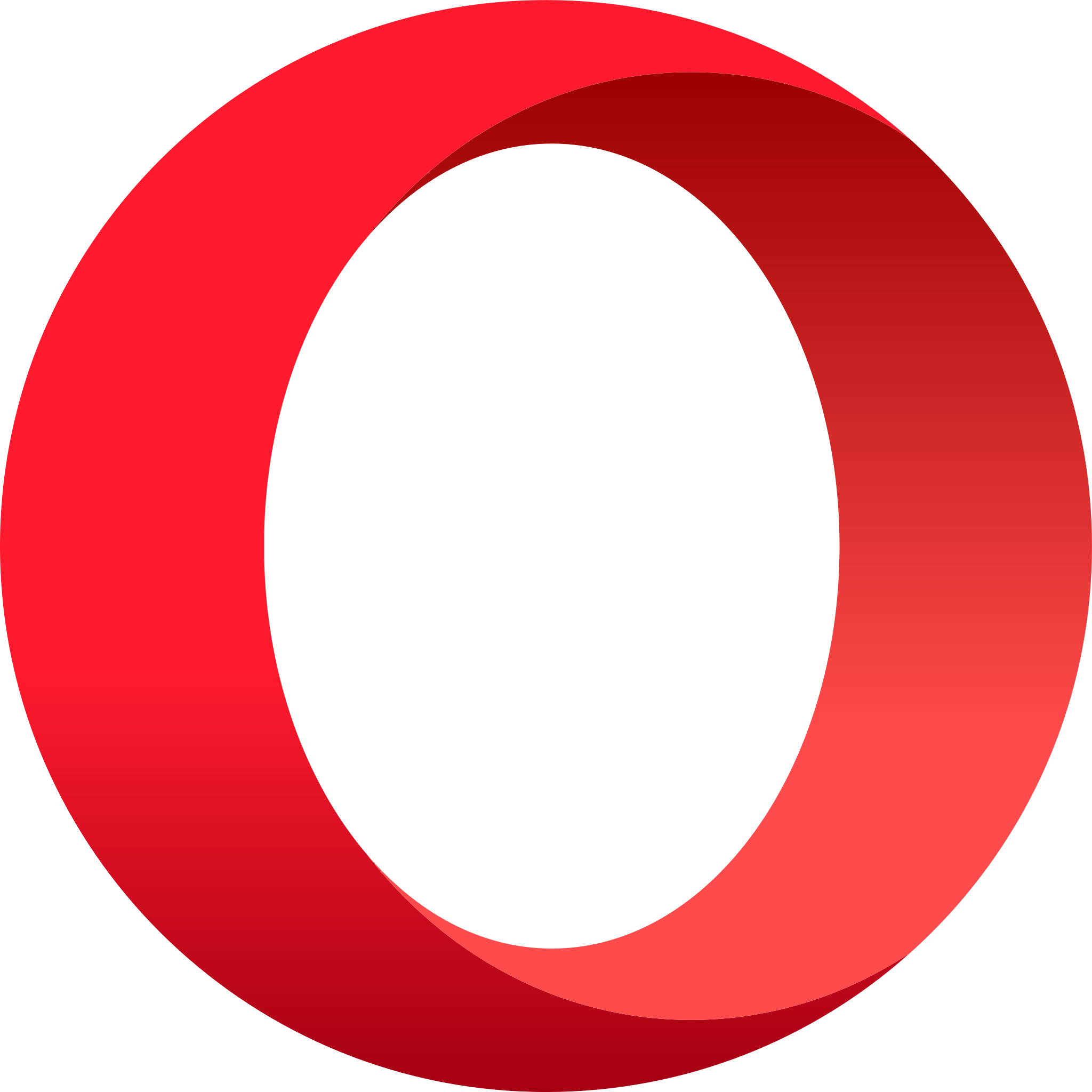 Opera
Opera
- Open Customize and control Opera menu
- Go to Settings
- Search for "cache"
- Click Clear browser data
- Select Last 24h time range
- Enable all checkboxes
- Click Clear data
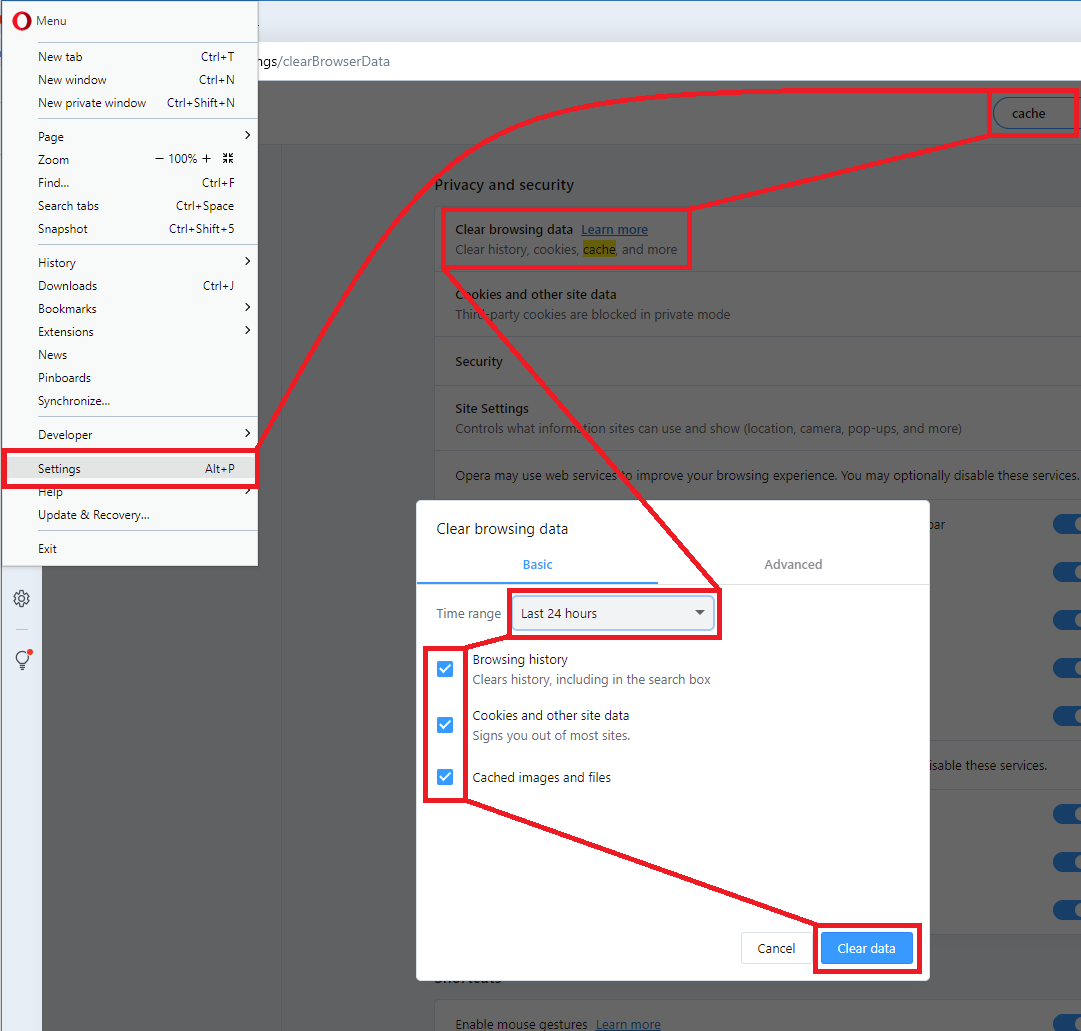

Comments
0 comments
Article is closed for comments.